About OfferEaze
OfferEaze is an offer management system that has been designed to simplify your life and deliver an easy, convenient way to communicate offer details to your clients. This system creates an easy to understand bullet-point summary of each offer that is received so you can get the offer into the hands of your sellers quickly! OfferEaze sends the offer to the clients in an outline structure, eliminating the need to search through the paperwork to find the key points. The offer and an Estimate of Proceeds are included in the email for the client to review.
Here’s how it works
Enter the name of your client and an optional email address. The email address is only required should you choose to have OfferEaze automatically send submitted offers directly to your client.
Once you have your client set up, you will create a listing for your client's property. To create a listing, the only required input is the property name and asking price. There are a variety of options you can choose from when creating a listing.
-
Tired of agents asking you how many offers you’ve received? Simply select the Show offer count on submission form
option and your offer submission form will display the number offers received.
-
Is your client open to receiving offers with escalation clauses? Simply select the Allow escalations on submission
form option.
Once your listing is created, OfferEaze automatically creates a MLS supplement template which can be modified to suit your needs using our Supplement Generator. The supplement contains instructions for other agents to follow when submitting an offer and includes a link to your offer submission page. Why not let the other agents do the work FOR YOU?
The details that each participating agent enters into the offer form are instantly uploaded to an offer comparison spreadsheet and estimate of proceeds, giving your clients a clear vision of how the offers compare to each other.
With client emails enabled, an email with the offer details and a link to the OfferEaze client portal will be generated and sent for each offer submission. The client portal provides your clients access to see all offers and any accompanying attachments.
Once the offer submission period has ended, you can easily deactivate your offer submission form by checking a box to make your listing inactive. All offers, attachments, and offer comparison tools are readily available to you on your Dashboard.
All that’s left for you to do is contact your client to discuss the results!
Dashboard
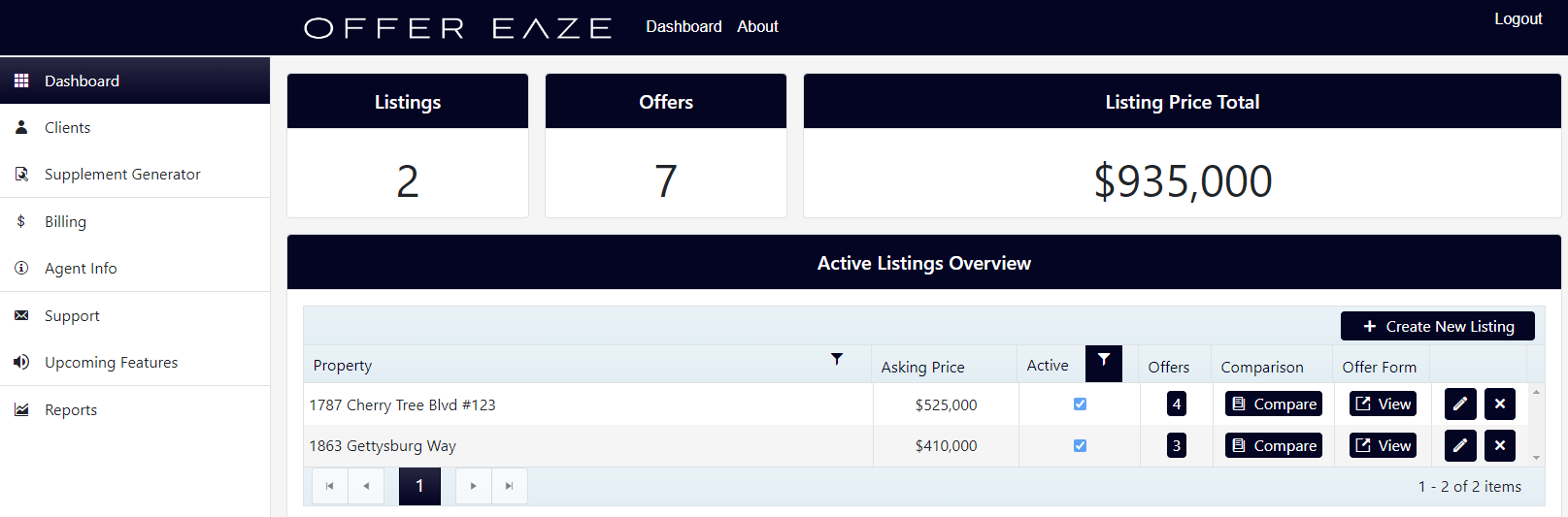
Supplement Generator
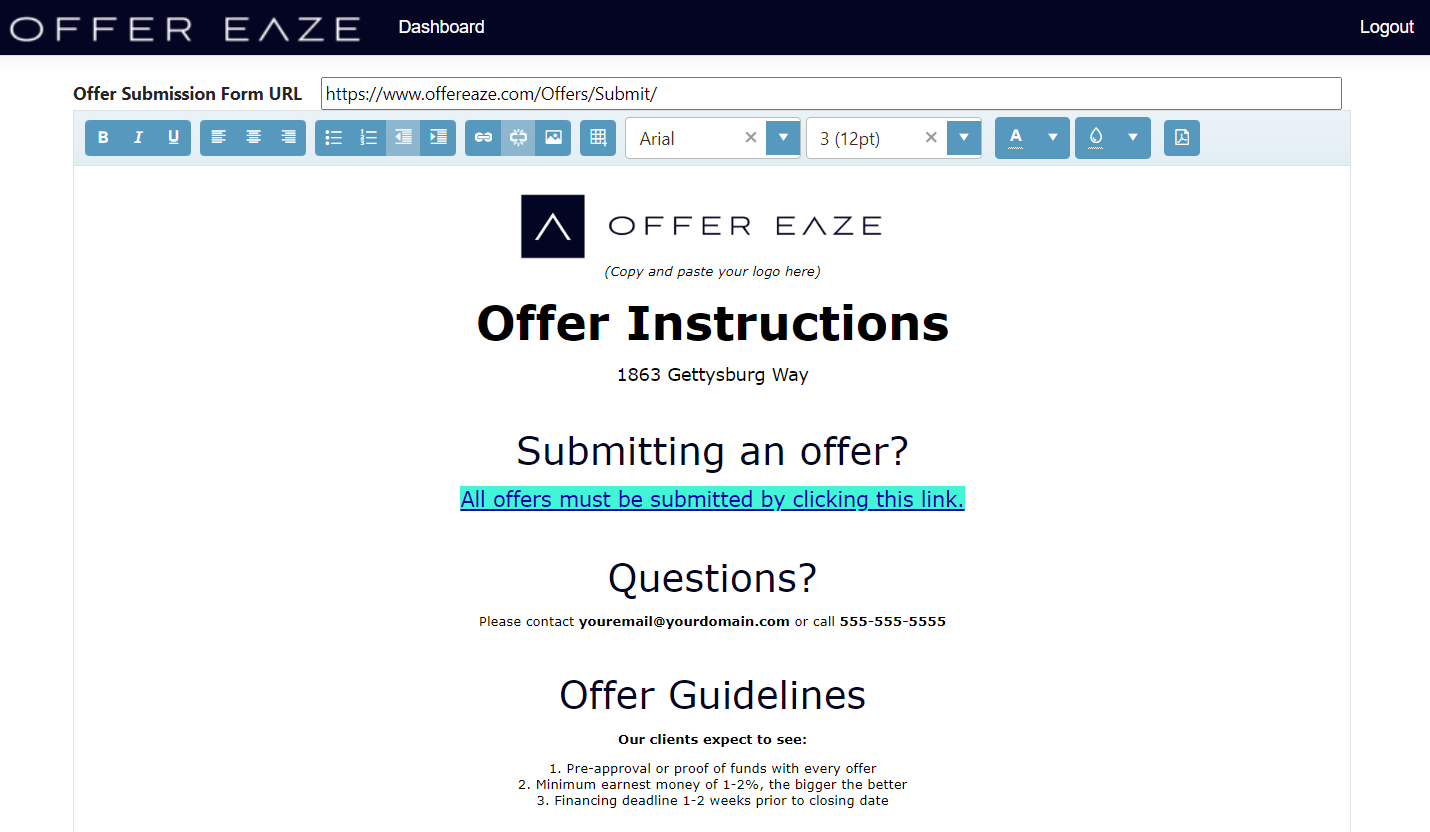
Offer Submission Form
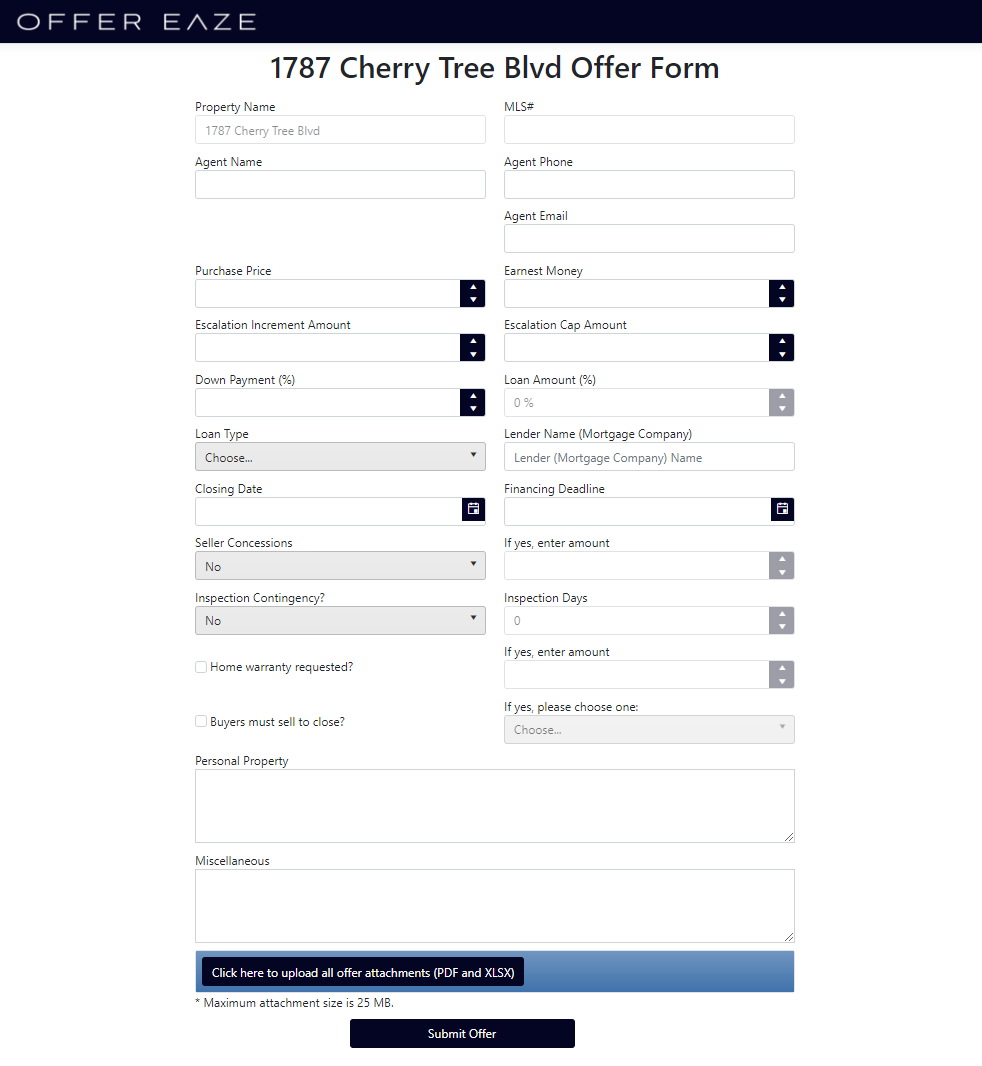
Offer Comparison (Spreadsheet)
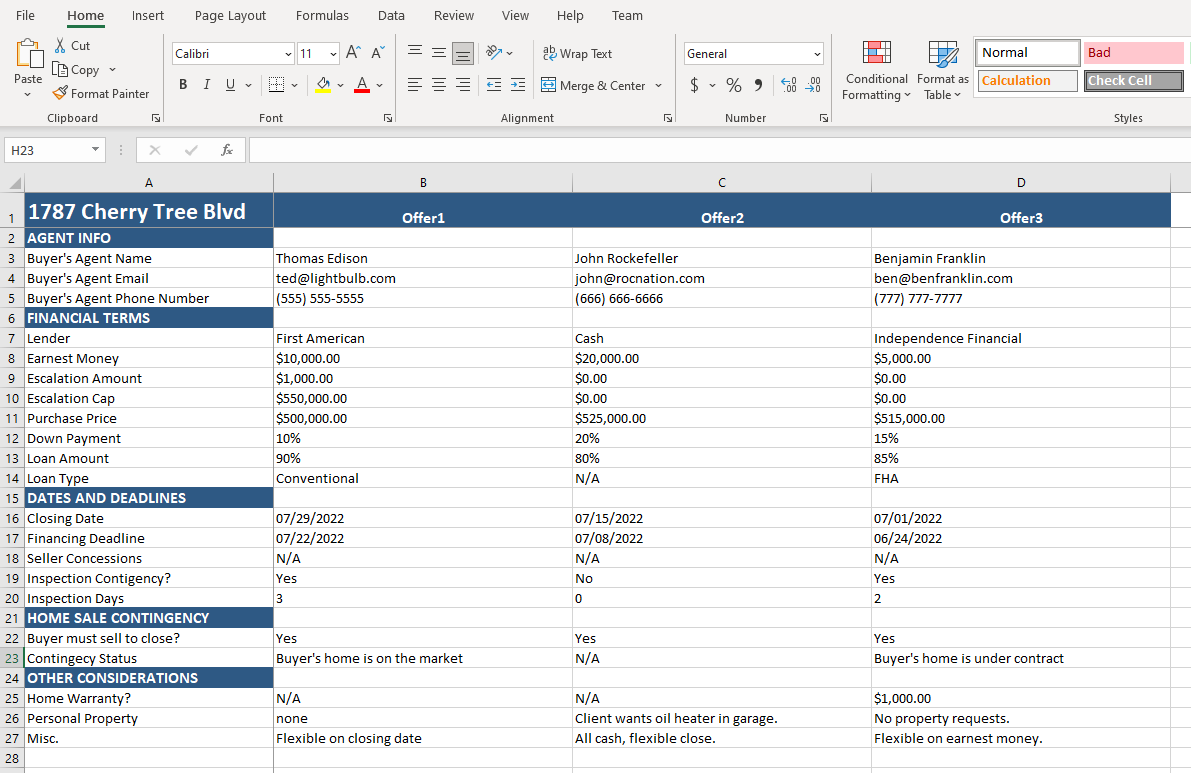
Offer Comparison (Web)
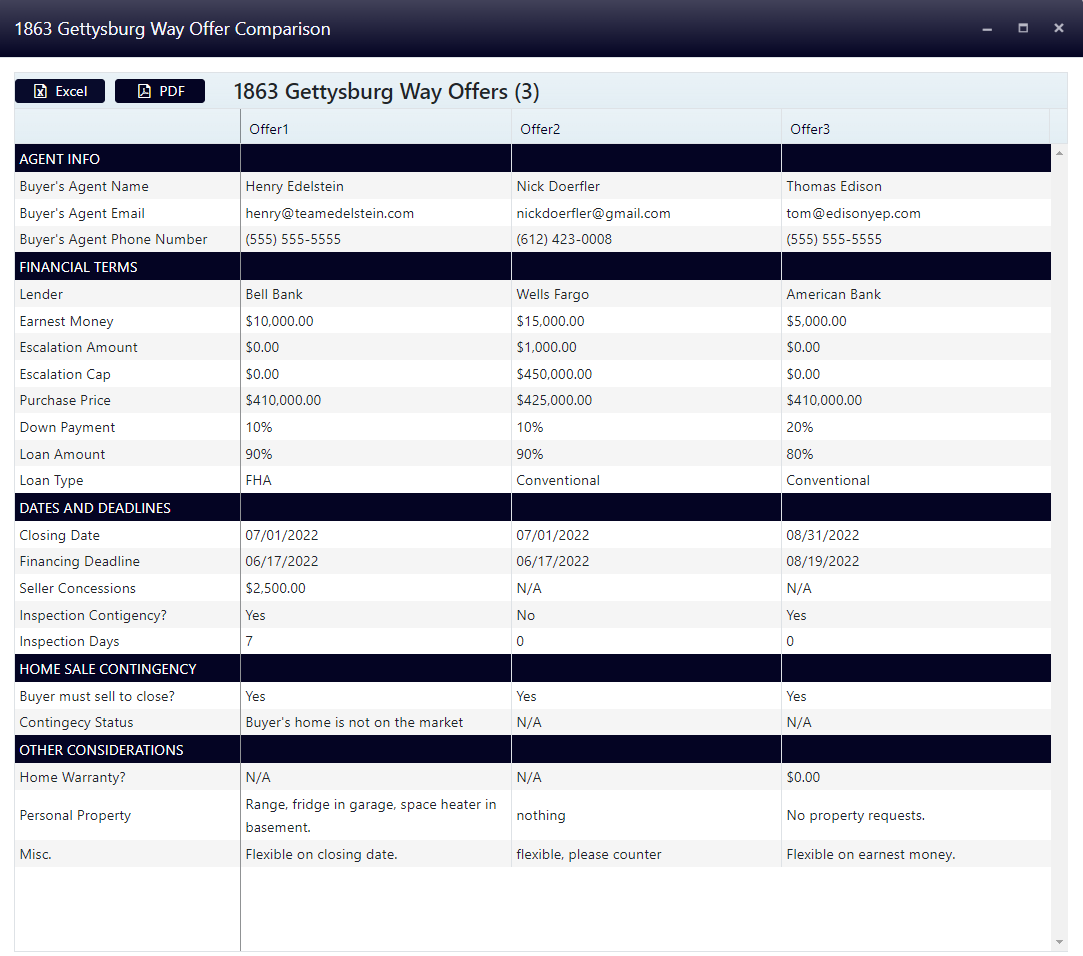
Estimate of Proceeds
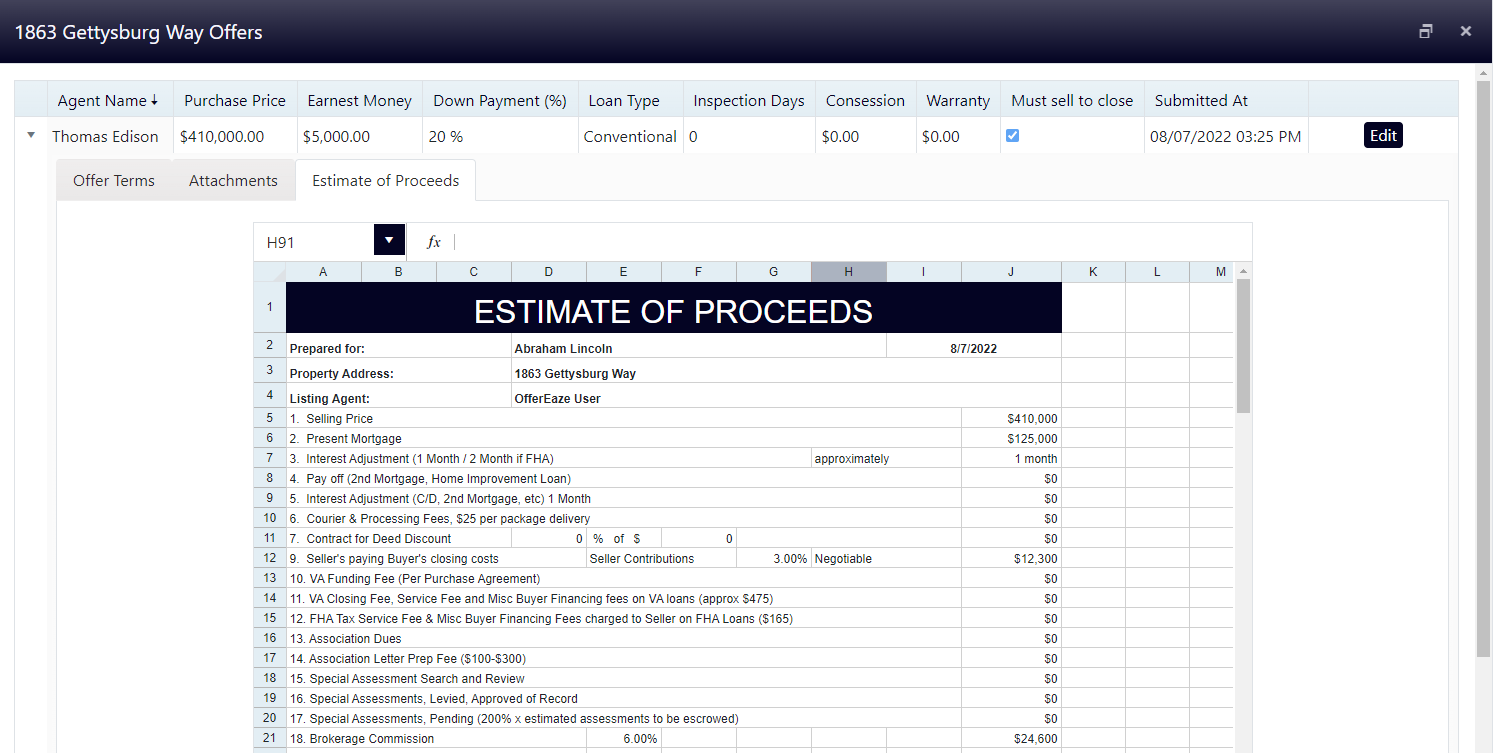
Subscription Options
OfferEaze subscriptions are a business expense and may be tax-deductible. Want to see what it's all about? Try a monthly subscription! Once you get your feet wet, you can easily switch from a Monthly plan to Semi-Annual or Annual for additional savings.
All plans can be cancelled or modified at any time through the billing portal. Access to the billing portal is conveniently located on your dashboard.
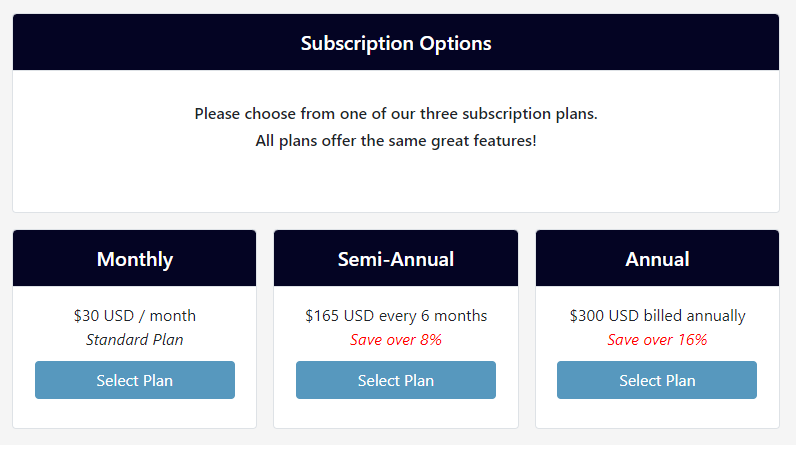
* Subscription cancellations do not issue prorated refunds.